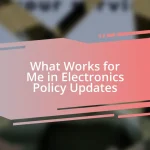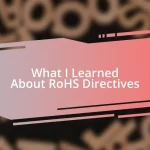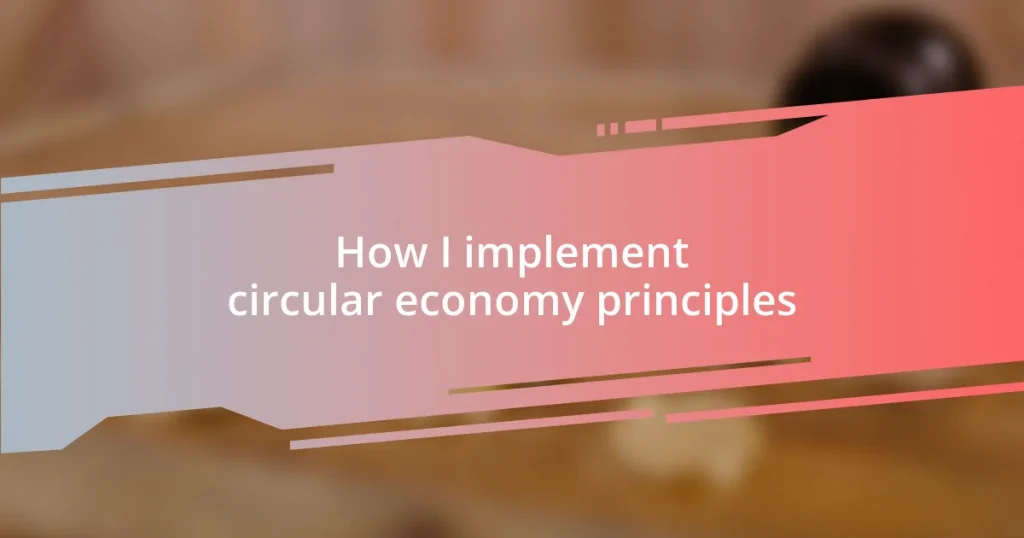Key takeaways:
- Choosing quality components, such as a high-resolution display and a two-way mirror, is crucial for both functionality and aesthetic appeal in building a smart mirror.
- The installation of hardware, particularly securing the two-way mirror and connecting the Raspberry Pi, is vital for a successful assembly and overall user experience.
- Integrating voice commands significantly enhances the smart mirror’s interactivity, transforming it from a simple reflection tool into a personalized assistant that responds to commands.

Introduction to Smart Mirrors
Smart mirrors have revolutionized the way we approach our daily routines. I remember the first time I interacted with one; it felt like stepping into the future while simply getting ready for work. It’s fascinating how a regular mirror can transform into a multifunctional device that displays information like news, weather, and even your calendar.
Imagine checking the weather as you brush your teeth or reviewing your schedule while adjusting your tie. Smart mirrors seamlessly integrate technology into our daily lives, making mundane tasks a bit more exciting. They not only save time but also turn a simple act into an interactive experience, which is something I truly value in tight morning schedules.
Have you ever found yourself wishing for an extra pair of eyes in the morning? Smart mirrors can be that extra help, providing reflection and information all in one. I often think about the convenience it offers, allowing us to multitask effortlessly. It’s more than just a reflection; it’s a glimpse into a connected lifestyle.

Choosing the Right Components
Choosing the right components for your smart mirror is like piecing together a puzzle that enhances functionality and aesthetic appeal. When I was building mine, I learned that the right display can make all the difference. I initially underestimated the importance of a quality screen, but I quickly realized it’s essential for clear visibility and usability in various lighting conditions.
Here’s a quick list of components you should consider:
– Display: Look for a high-resolution monitor, preferably an LCD or LED screen for brightness and clarity.
– Two-way mirror: This unique glass allows the display to show through while still functioning as a regular mirror.
– Raspberry Pi or similar mini PC: This acts as the brain of your smart mirror, running the software and applications.
– Power supply: Ensure you have a reliable source to power all your components efficiently.
– Speakers: Adding speakers enhances any audio functionality, such as music or voice commands.
– Frame materials: Choose materials that match your decor while also providing durability to house your components.
I can assure you, taking the time to select quality parts pays off in the long run. It’s satisfying to see your vision come together, piece by piece, and create something that feels not only functional but also personal.

Setting Up the Hardware
Although choosing the right components was critical, the setup of hardware was where the real magic happened. As I assembled my smart mirror, I felt a mix of excitement and apprehension. I remember fumbling a bit with the wiring and connections at first; it wasn’t until I carefully organized everything that I could see the progress I was making. Having a clear workspace is essential; it helps prevent those frustrating moments when you can’t find the right cable.
When it comes to the installation, I can’t stress enough the importance of securing the two-way mirror correctly. I made sure to use a sturdy frame to support not just the mirror but also the weight of the screen behind it. One tip that really helped me was using foam tape to cushion the screen. This approach not only reduced vibrations but also ensured it wouldn’t rattle when I adjusted the settings. Trust me; a little extra care during installation pays off later when you’re enjoying the finished product.
Finally, connecting the Raspberry Pi to the display can be a bit tricky if you’re new to this. I vividly recall squinting over the tiny connectors, hoping I had the right cable. It was reassuring to find online tutorials that guided me through the process step-by-step. Once the power was connected and I saw that screen light up, I felt an exhilarating rush. It was as if I was on the cusp of a truly innovative creation. Setting up the hardware is about more than just assembling components; it’s about crafting an experience that feels uniquely yours.
| Component | Details |
|---|---|
| Display | High-resolution LCD or LED for clarity |
| Two-way Mirror | Glass that allows display visibility and reflection |
| Mini PC | Raspberry Pi is popular for processing |
| Power Supply | Reliable voltage source for all components |
| Speakers | Enhance audio for notifications and commands |
| Frame Materials | Durable and matches your interior decor |

Installing the Software
Once I got my hardware set up, the real fun began: installing the software. I followed a tutorial that laid everything out step by step, and I must admit, it was a mix of excitement and nervousness as I typed commands into the terminal. I remember glancing at my screen, hoping everything would work, and when I ran my first command, it felt like taking a leap into uncharted waters.
The first step was downloading the operating system onto my Raspberry Pi, which I chose to be Raspbian. If you’re wondering why Raspbian, it’s simply because it’s user-friendly and packed with the tools I needed. Aligning software with my vision was essential; whether you want weather updates or calendar alerts on your mirror is all about customizing your experience. As I customized my interface using MagicMirror framework, I felt a sense of ownership growing with each feature I added.
Finally, debugging was quite an adventure. There were moments when the display didn’t respond, and I’ll admit, frustration bubbled up. But then I reminded myself, “Every great project has its hiccups, right?” Revisiting the code, I discovered a missing semicolon that turned my world upside down—not literally, but you get the idea. Solving that puzzle brought a wave of relief and a deeper connection with the smart mirror I was creating. What I learned is that patience and persistence are key; the joy of seeing that screen light up with personalized content is simply unforgettable.
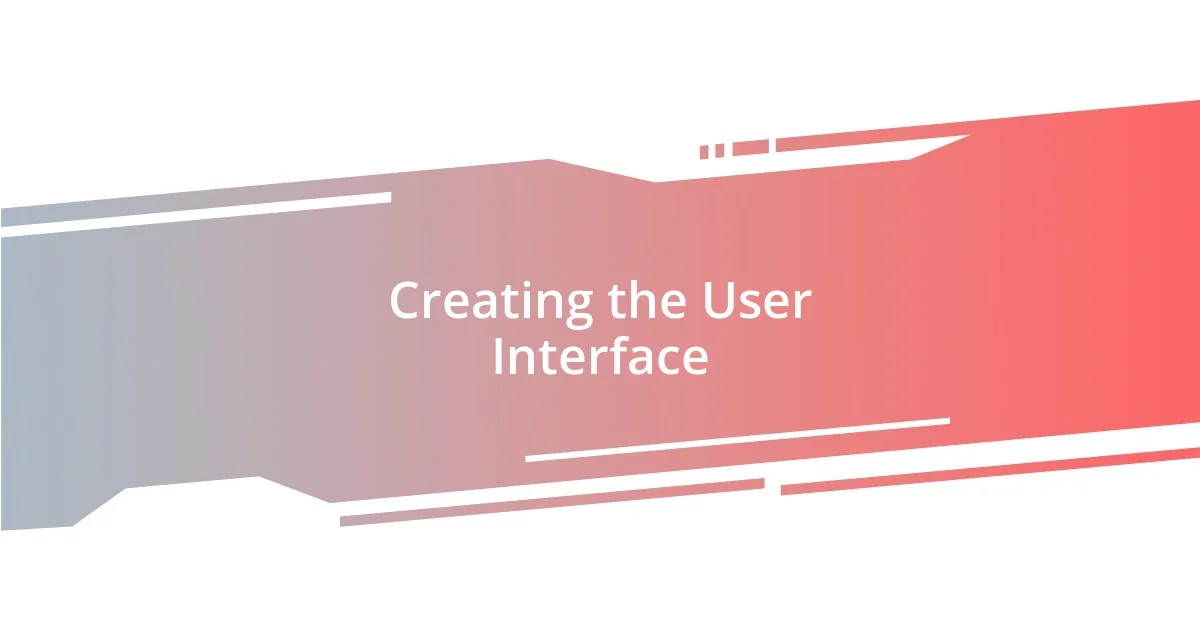
Creating the User Interface
Creating the user interface was a journey that truly allowed me to express my creativity. I decided to use the MagicMirror framework because it offered flexibility and a community that was incredibly supportive. The first time I saw my personalized weather widget come to life on that mirror, I couldn’t help but smile. Have you ever experienced that moment when your vision starts to materialize? It’s exhilarating!
As I got deeper into the customization, I found myself experimenting with different modules. Adding a news feed and even a motivational quote seemed simple but made such a huge impact on the overall feel of the interface. I remember debating whether to go for a minimalist aesthetic or a more information-dense layout. The key was finding a balance that reflected my personality while remaining functional. Sometimes, less is more, right?
One of the most memorable challenges was getting the voice command feature to work. I was baffled at first by the various settings and configurations. After several tries (and a few cups of coffee), I finally managed to get it working. There’s something empowering about turning your mirror into something responsive and interactive. It’s like having a personal assistant who’s always ready to lend a hand, and I loved the idea of simply saying, “What’s my day like?” and getting an instant response. It made the mirror feel less like a gadget and more like a part of my day-to-day life.

Integrating Voice Commands
Integrating voice commands into my smart mirror was an exhilarating challenge. I remember the first time I spoke a command, heart racing as I hoped the mirror would respond. Setting up the voice recognition software was like unlocking a hidden level in a game—there were so many possibilities waiting to be discovered!
Initially, I opted for a popular library called Snowboy for keyword spotting, but I’ll admit it wasn’t a straight path. There were moments of sheer frustration when my mirror just didn’t seem to understand me. Does it ever feel like talking to inanimate objects is a test of patience? After tweaking the sensitivity settings and experimenting with different microphones, it was such a victory when my mirror finally recognized commands like “show me my schedule.” The sense of accomplishment was palpable—as if I had crafted a tiny piece of magic in my daily routine.
I found that refining these voice commands was a continual process. With each iteration, I’d ask myself: what commands would truly enhance my mornings? Eventually, I added custom responses for my go-to queries, making it feel more personal. There’s a certain joy in a voice-activated routine; it’s like having a friendly helper that can make your mornings smoother. I still smile thinking about those first interactions; it transformed my mundane reflections into an engaging conversation.